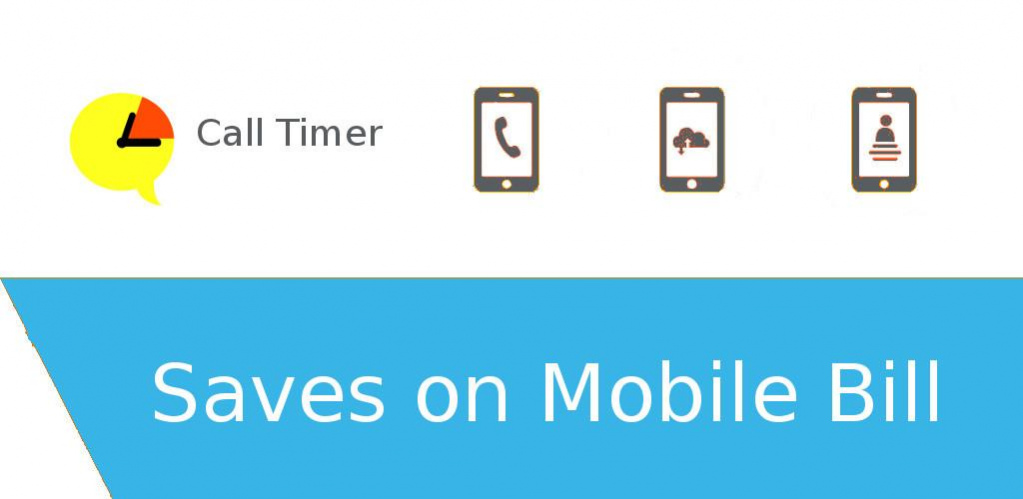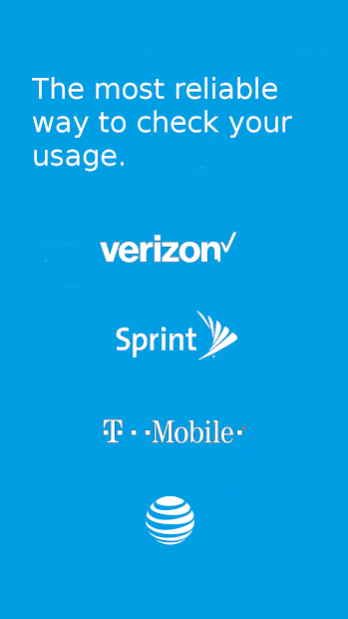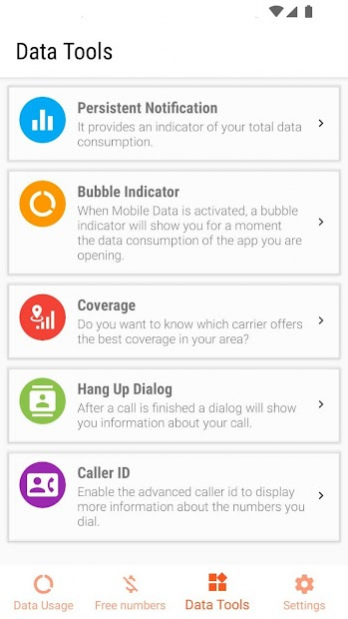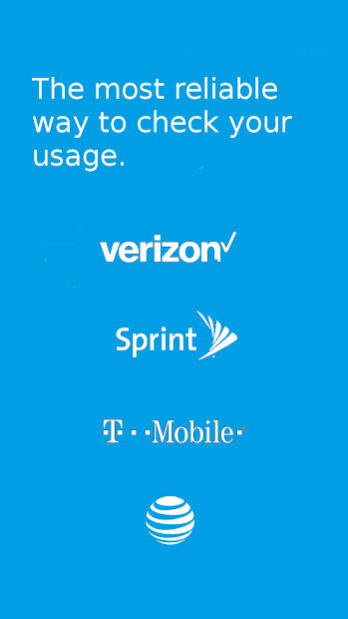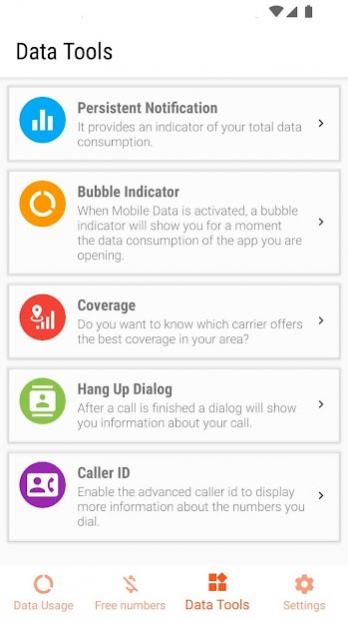Data Usage - Call Timer 5.9.8
Free Version
Publisher Description
Call Timer is the fastest way to consult your mobile data usage according to your operator in real time and reliably. Save money on your monthly phone bill.
Control your wireless data plan.
✔ Exclude free apps(zero rated apps) from the counter data plan.
✔ Data Tracker: Monitor your data usage on mobile, Wi-Fi, roaming, 3G, 4G.
✔ Set up alarms for the usage of your plan.
✔ Widget of Real time plan usage on task bar.
Hotspot Data Usage Monitor.
✔ Track hotspot usage and share your internet at home consciously.
Monitor your network coverage.
✔ Shows to the operators when and where network downtime and mobile internet problems are happening. Works for Vodafone, ATT, Cricket, Verizon, Sprint, Virgin, Telecom and more.
Call Counter. SMS Counter.
✔ Keep the mintues and sms count of your plan.
Free numbers.
✔ Hang up automatically: Limit the time of your outgoing calls for those plans where the first 5 minutes are free.
Caller ID.
✔ Identify unknown calls, spam calls with identifier by region location and more. Mobile number locator.
Please, contacting us at: support@calltimerpro.com
About Data Usage - Call Timer
Data Usage - Call Timer is a free app for Android published in the Telephony list of apps, part of Communications.
The company that develops Data Usage - Call Timer is TouchSpot MX. The latest version released by its developer is 5.9.8. This app was rated by 3 users of our site and has an average rating of 5.0.
To install Data Usage - Call Timer on your Android device, just click the green Continue To App button above to start the installation process. The app is listed on our website since 2021-12-02 and was downloaded 140 times. We have already checked if the download link is safe, however for your own protection we recommend that you scan the downloaded app with your antivirus. Your antivirus may detect the Data Usage - Call Timer as malware as malware if the download link to com.gary.NoTePases is broken.
How to install Data Usage - Call Timer on your Android device:
- Click on the Continue To App button on our website. This will redirect you to Google Play.
- Once the Data Usage - Call Timer is shown in the Google Play listing of your Android device, you can start its download and installation. Tap on the Install button located below the search bar and to the right of the app icon.
- A pop-up window with the permissions required by Data Usage - Call Timer will be shown. Click on Accept to continue the process.
- Data Usage - Call Timer will be downloaded onto your device, displaying a progress. Once the download completes, the installation will start and you'll get a notification after the installation is finished.